1.接线
2.配置语音模块


3.接上串口烧入安装包并且用电脑串口测试

4.板子测试语音模块

5.接入阿里云人脸识别
人脸识别示例代码的位置

导入并配置示例代码
修改“default” face.py
# -*- coding: utf-8 -*-
# 引入依赖包
# pip install alibabacloud_facebody20191230
import os
import io
from urllib.request import urlopen
from alibabacloud_facebody20191230.client import Client
from alibabacloud_facebody20191230.models import SearchFaceAdvanceRequest
from alibabacloud_tea_openapi.models import Config
from alibabacloud_tea_util.models import RuntimeOptions
config = Config(
# 创建AccessKey ID和AccessKey Secret,请参考https://help.aliyun.com/document_detail/175144.html。
# 如果您用的是RAM用户的AccessKey,还需要为RAM用户授予权限AliyunVIAPIFullAccess,请参考https://help.aliyun.com/document_detail/145025.html。
# 从环境变量读取配置的AccessKey ID和AccessKey Secret。运行代码示例前必须先配置环境变量。
access_key_id=os.environ.get('ALIBABA_CLOUD_ACCESS_KEY_ID'),
access_key_secret=os.environ.get('ALIBABA_CLOUD_ACCESS_KEY_SECRET'),
# 访问的域名
endpoint='facebody.cn-shanghai.aliyuncs.com',
# 访问的域名对应的region
region_id='cn-shanghai'
)
search_face_request = SearchFaceAdvanceRequest()
#场景一:文件在本地
stream0 = open(r'/home/orangepi/facepicture/yyqx1.jpg', 'rb')
search_face_request.image_url_object = stream0
#场景二:使用任意可访问的url
#url = 'https://viapi-test-bj.oss-cn-beijing.aliyuncs.com/viapi-3.0domepic/facebody/SearchFace1.png'
#img = urlopen(url).read()
#search_face_request.image_url_object = io.BytesIO(img)
search_face_request.db_name = 'default'
search_face_request.limit = 5
runtime_option = RuntimeOptions()
try:
# 初始化Client
client = Client(config)
response = client.search_face_advance(search_face_request, runtime_option)
# 获取整体结果
print(response.body)
except Exception as error:
# 获取整体报错信息
print(error)
# 获取单个字段
print(error.code)
# tips: 可通过error.__dict__查看属性名称
#关闭流
#stream0.close()图片比对路径

修改文件名指令“mv”

获取score最大的值在数据库去开锁

将代码封装成函数并且只输出score的最大值 只保留两位小数:
需要的数据 把dict数据问AI用python写出来 face.py
# -*- coding: utf-8 -*-
# 引入依赖包
# pip install alibabacloud_facebody20191230
import os
import io
from urllib.request import urlopen
from alibabacloud_facebody20191230.client import Client
from alibabacloud_facebody20191230.models import SearchFaceAdvanceRequest
from alibabacloud_tea_openapi.models import Config
from alibabacloud_tea_util.models import RuntimeOptions
config = Config(
# 创建AccessKey ID和AccessKey Secret,请参考https://help.aliyun.com/document_detail/175144.html。
# 如果您用的是RAM用户的AccessKey,还需要为RAM用户授予权限AliyunVIAPIFullAccess,请参考https://help.aliyun.com/document_detail/145025.html。
# 从环境变量读取配置的AccessKey ID和AccessKey Secret。运行代码示例前必须先配置环境变量。
access_key_id=os.environ.get('ALIBABA_CLOUD_ACCESS_KEY_ID'),
access_key_secret=os.environ.get('ALIBABA_CLOUD_ACCESS_KEY_SECRET'),
# 访问的域名
endpoint='facebody.cn-shanghai.aliyuncs.com',
# 访问的域名对应的region
region_id='cn-shanghai'
)
def alibaba_face():
search_face_request = SearchFaceAdvanceRequest()
#场景一:文件在本地
stream0 = open(r'/home/orangepi/facepicture/yyqx1.jpg', 'rb')
search_face_request.image_url_object = stream0
#场景二:使用任意可访问的url
#url = 'https://viapi-test-bj.oss-cn-beijing.aliyuncs.com/viapi-3.0domepic/facebody/SearchFace1.png'
#img = urlopen(url).read()
#search_face_request.image_url_object = io.BytesIO(img)
search_face_request.db_name = 'default'
search_face_request.limit = 5
runtime_option = RuntimeOptions()
try:
# 初始化Client
client = Client(config)
response = client.search_face_advance(search_face_request, runtime_option)
# 获取整体结果
#print(response.body)
match_list = response.body.to_map()['Data']['MatchList']
scores = [item['Score'] for item in match_list[0]['FaceItems']]
highest_score = max(scores)
#print(highest_score)
value = round(highest_score, 2)
print(value)
except Exception as error:
# 获取整体报错信息
print(error)
# 获取单个字段
print(error.code)
# tips: 可通过error.__dict__查看属性名称
#关闭流
stream0.close()
if __name__ == "__main__":
alibaba_face()运行结果:

实现c语言调用python代码 face.c
#include <Python.h>
void face_init(void)
{
Py_Initialize();
// 将当前路径添加到sys.path中
PyObject *sys = PyImport_ImportModule("sys");
PyObject *path = PyObject_GetAttrString(sys, "path");
PyList_Append(path, PyUnicode_FromString("."));
}
void face_final(void)
{
Py_Finalize();
}
double face_category(void)
{
// 导入para模块
PyObject *pModule = PyImport_ImportModule("face");
if (!pModule)
{
PyErr_Print();
printf("Error: failed to load face.py\n");
goto FAILED_MODULE;
}
//获取say_funny函数对象
PyObject *pFunc = PyObject_GetAttrString(pModule, "alibaba_face");
if (!pFunc)
{
PyErr_Print();
printf("Error: failed to load alibaba_face\n");
goto FAILED_FUNC;
}
//调用say_funny函数并获取返回值
PyObject *pValue = PyObject_CallObject(pFunc, NULL);
if (!pValue)
{
PyErr_Print();
printf("Error: function call failed\n");
goto FAILED_FUNC;
}
//将返回值转换为C类型
double result = 0.0;
if (!PyArg_Parse(pValue, "d", &result))
{
PyErr_Print();
printf("Error: parse failed\n");
goto FAILED_RESULT;
}
printf("result = %0.2lf\n", result);
FAILED_RESULT:
Py_DECREF(pValue);
FAILED_VALUE:
Py_DECREF(pFunc);
FAILED_FUNC:
Py_DECREF(pModule);
FAILED_MODULE:
return result;
}
int main(int argc,char *argv[])
{
double face_result = 0.0;
face_init();
face_result = face_category();
face_final();
}
gcc -o face face.c -I /usr/include/python3.10 -L /usr/lib/python3.10/ -lpython3.10 -lwiringPi
./face
结果: